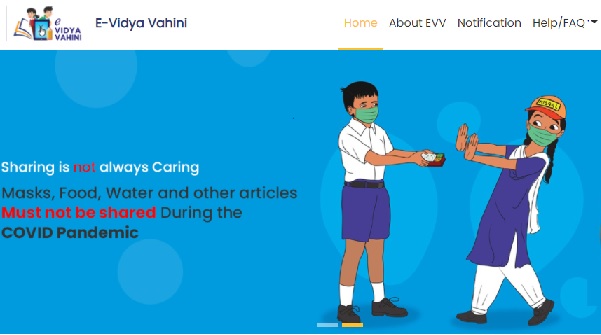Everyone knows how important it is to be educated in today’s time. Drawing attention to the field of education, the government of Jharkhand state has started the E-Vidya Vahini Portal. Through this portal, all the activities of the school from the enrollment of students to the attendance of teachers will be done online. This portal will give a lot of strength to the education sector in the state of Jharkhand. Today we will give you complete information about online registration, login, app, important documents, benefits and purpose of the portal, etc. through this article, so you stay connected with this article till the end and get complete information.
E Vidya Vahini Portal Jharkhand 2023
E Vidya Vahini Portal is an ICT platform to distribute and measure and transform education for the Department of School Education and Literacy of Jharkhand State. This portal helps in capturing all the activities in the school like school enrollment, online recording of school attendance, sports activities in school, scenic activities, etc. This portal makes it easy for the officials to check the schools. E Vidya Vahini has a master data management module using which teachers, officials, and principals of schools can enter school details, population details, student details, attendance, biometrics, MDM, etc. details online. Creates profiles and data management of schools, teachers, officers, principals, etc. through stakeholder mapping of this portal and connects schools to the district education system.
Vidya Vahini Portal Teacher Profile Update
The attendance of students and students has been made online on this portal, on which it is necessary to register online attendance through biometrics daily. This attendance will have to be recorded online through GPS which should have the location of the school. The presence of Shixco can be traced from this portal. Enrollment of students and teachers can also be done online through this portal. This portal provides an easy facility for the officials to check LTF, Tests, the progress of students, learning material, regular information about the food provided in the school, information about the infrastructure of the school, etc. With the launch of this portal, regular studies will be done in the school so that the students studying in the school in the state will be able to get educated.
E Vidya Vahini Portal 2023 Key Details
| Portal Name | E Vidya Vahini Portal |
| in which state did it start | Jharkhand |
| starting department | education Department |
| Channel | Online |
| Objective | strengthen the field of education |
| Download Mobile App | From the google play store |
| Official Website | evidyavahini.jharkhand.gov.in |
evidyavahini.jharkhand.gov.in Online Registration
If you want to register online on this portal, then you will be able to do online registration through this process.
- First of all, you have to go to the official website of this portal evidyavahini.jharkhand.gov.in.
- After that, the home page will open in front of you.
- On the home page, select the option of the new user.
- Now give complete details of all the personal details that have been asked from you on this page.
- Now upload the required documents from you and click on submit.
- In this way, you will be able to register online on this portal.
E Vidya Vahini Login at evidyavahini.jharkhand.gov.in
If you want to log in to EVV online on this portal then you will be able to log in through this process.
- First of all, you have to go to the official website of this portal evidyavahini.jharkhand.gov.in.
- After that, the home page of this portal will open in front of you.
- On the home page, click on the option of EVV login.
- Now the next page will open in front of you, in which you give details in user type, if you are an employee then select the school and if you are an officer then select the officer.
- Now you enter the user id and password in it and a maths question will come below and answer it.
- Now you click on the option of login, in this way you will be able to log in.
E Vidya Vahini Teacher Profile Update
If any of the teachers want to update their profile then either download EVV mobile app or update their profile externally.
- First of all, you go to the official website of this portal evidyavahini.jharkhand.gov.in.
- Now login from the home page.
- After login, a new page will open in front of you, in which enter the code of your school.
- Now you will go to the next page in which you enter your personal details and proceed.
- Now upload whatever documents are asked of you and submit them.
- Now enter your bank account details and submit.
- In this way, you will be able to update your profile.
If you want to update your profile from a mobile app, then you can update your profile on the mobile app through this process.
E Vidya Vahini App Download
If you are an employee or officer of the Education Department of Jharkhand State and want to download and use the mobile app of E Vidya Vahini Portal, then you will be able to download it through this process. Through this, you can do all the work like login, online attendance, TC, profile update, etc.
- First of all, go to the play store on your mobile phone.
- Now you search EVV 2.0 in it.
- Now, this app will appear in front of you.
- Now you click on Install.
- Now, this app has been downloaded on your mobile, now you can use it.
E Vidya Vahini Password Reset
If you have forgotten or want to change the password on this portal, then you can change the password through this process. You can do this either by visiting the official website or through the mobile app.
- First of all, you go to EVV 2.0 mobile app and open it.
- Now you log in to it.
- Now go to the option of change password and enter the old password and new password and click on submit.
- Now you can change your password, open it again, and then enter the new password only.
| Official Website | Click Here |
| For More Updates Visit | Sahayataportal.in |